04. Traverse DOM 👩🎓👨🎓
🐛 Style Changes on HTML Elements Not Rendering on Page
Work with a partner to resolve the following issues:
Users should be able to see style changes implemented with JavaScript when the browser page loads.
Fix the code so that the actual behavior reflects the expected behavior
Expected Behavior
The article title has a font size of 50px.
The text in the headline “Welcome to World News” is white.
Actual Behavior
The article title is smaller than 50px.
The text in the headline “Welcome to World News” is blue.
Assets
The following image demonstrates the web application’s appearance and functionality:
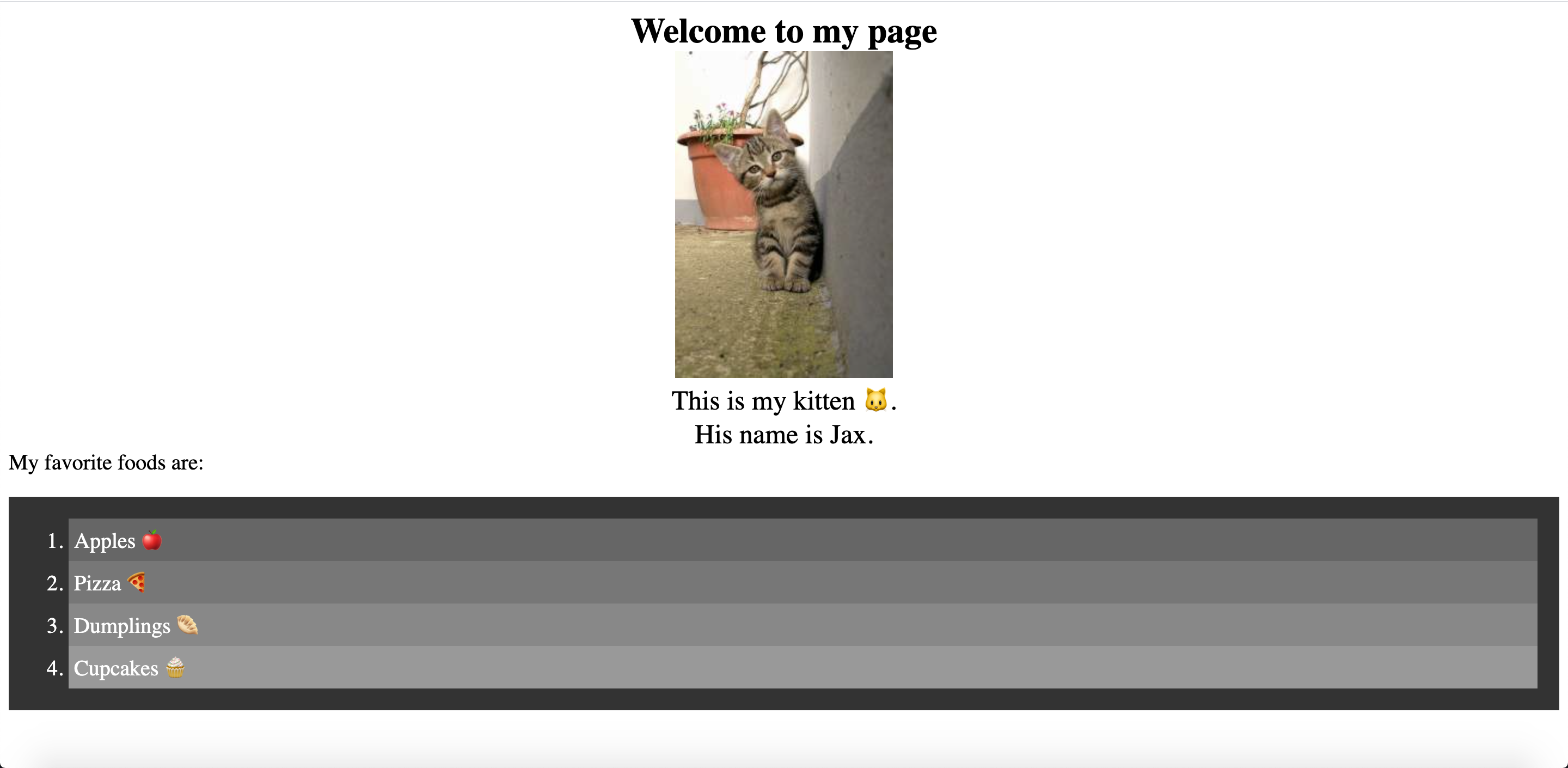
💡 Hints
How would you use parent-child relationships to access the elements you want to style?
🏆 Bonus
If you have completed this activity, work through the following challenge with your partner to further your knowledge:
- Using
getElementbyId()is just one way to return an element. What are some other document methods that allow us to quickly access elements?
Use Google or another search engine to research this.
✅ Solutions
index.html
<!DOCTYPE html>
<html lang="en-gb">
<head>
<meta charset="UTF-8">
<meta name="viewport" content="width=device-width, initial-scale=1.0">
<meta http-equiv="X-UA-Compatible" content="ie=edge">
<title>Dom Traversal</title>
<link rel="stylesheet" href="./assets/css/style.css">
</head>
<body>
<header id="header">
<h1>Welcome to World News</h1>
<h2>Here is Your Daily Update</h2>
</header>
<div id="articles">
<article>
<img class="fashion" src="assets/images/image_1.png" alt ="fashion show">
<h3 class="art-title">Fashion Designers Announce Plans to Wave With Both Hands, Bow Slightly</h3>
</article>
</div>
<script src="./assets/js/script.js"></script>
</body>
</html>
script.js
// Access element using id
var articlesDiv = document.getElementById('articles');
var headerDiv = document.getElementById('header');
// Change style by accessing style object's properties
articlesDiv.children[0].style.fontSize = '50px';
headerDiv.children[0].style.color = 'white';