06. Keyboard Events 👩🎓👨🎓
📖 Implement Keyboard Events to Display Value and Code of Pressed Key
Work with a partner to implement the following user story:
- As a developer, I want to display the value and code of a pressed key.
Acceptance Criteria
It’s done when, if a key is pressed down, the value of the key and the key’s code is displayed.
KEYDOWN Eventshould also be displayed to indicate the type of event.It’s done when, if the key is released,
KEYUP Eventis displayed.
📝 Notes
Refer to the documentation:
Assets
The following image demonstrates the web application’s appearance and functionality:
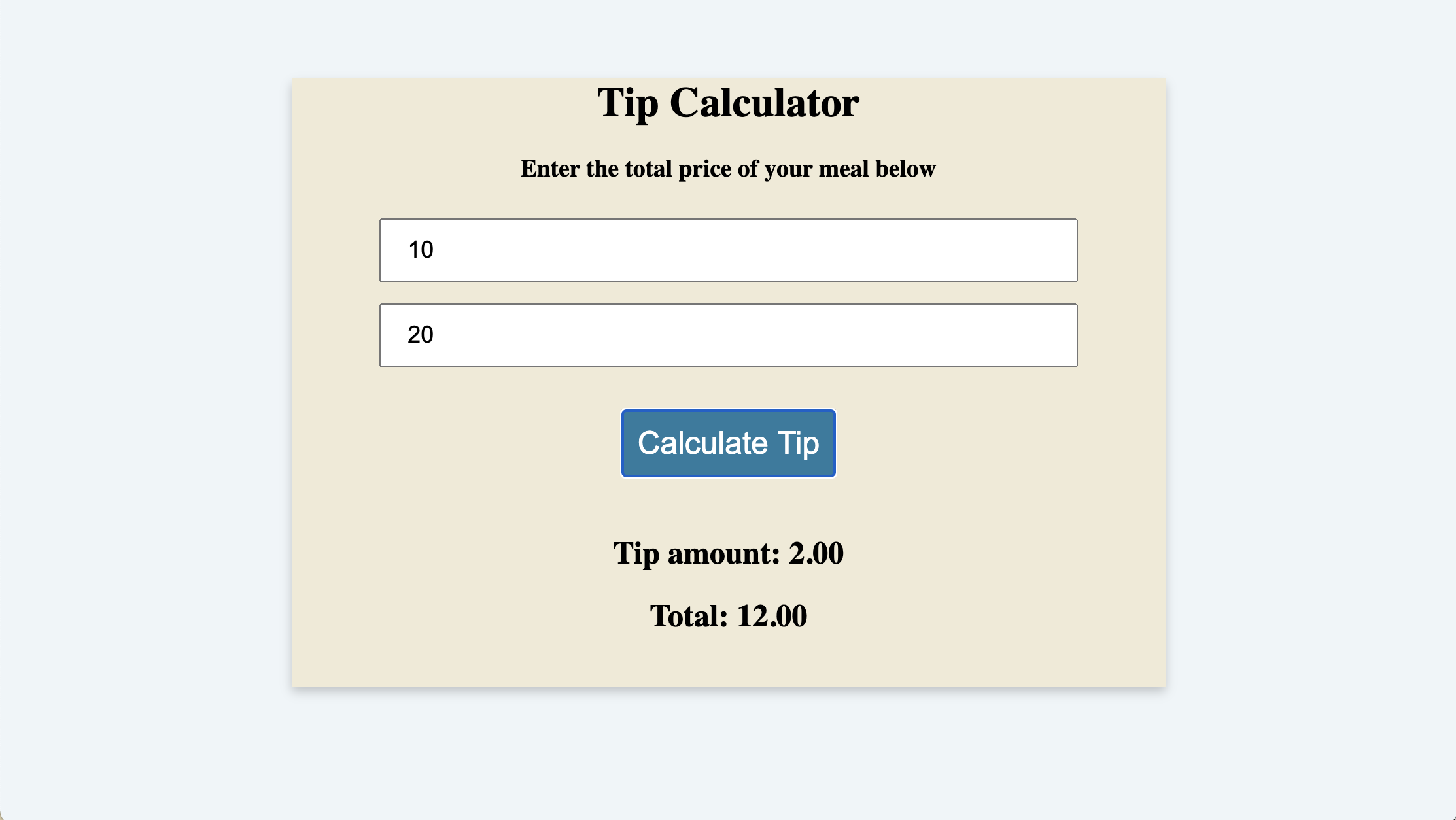
💡 Hints
What properties can we use to access the value of the pressed key and the key’s code?
🏆 Bonus
If you have completed this activity, work through the following challenge with your partner to further your knowledge:
- What other properties can you access using the
KeyboardEventobject?
Use Google or another search engine to research this.
✅ Solutions
Solutions Click Here
index.html
<!DOCTYPE html>
<html lang="en-gb">
<head>
<meta charset="UTF-8">
<meta name="viewport" content="width=device-width, initial-scale=1.0">
<meta http-equiv="X-UA-Compatible" content="ie=edge">
<title>Keyboard Events</title>
<link rel="stylesheet" href="./assets/css/style.css">
</head>
<body>
<div class="container">
<div id="key-events">
<div id= "title">
<h2>keydown ⬇️ and keyup ⬆️ </h2>
Key Pressed : <span id="key"></span>
</div>
<div>
Key Code : <span id="code"></span>
</div>
<div>
Event status : <span id="status"></span>
</div>
</div>
</div>
<script src="./assets/js/script.js"></script>
</body>
</html>
script.js
function keydownAction(event) {
// The key property holds the value of the key press
var keyPress = event.key;
// The code property holds the key's code
var keyCode = event.code;
// Updates content on page
document.querySelector("#key").textContent = keyPress;
document.querySelector("#code").textContent = keyCode;
document.querySelector("#status").textContent = "KEYDOWN Event";
}
function keyupAction() {
// Updates event to KEYUP Event when key is released
document.querySelector("#status").innerHTML = "KEYUP Event";
}
// Adds listener for keydown event
document.addEventListener("keydown", keydownAction);
// Adds listener for keyup event
document.addEventListener("keyup", keyupAction);